개요
일반적인 웹서버에 JSP나 Servlet을 실행시키기 위해선 Servlet Container가 필요하다.
대략적인 절차는 아래와 같다.
[클라이언트는 서버에 Request 전송] -> [웹서버가 받는 Request를 객체화] -> [Servlet Container에 전달하여 Response 객체생성] -> [Response 객체를 웹서버에 전달] -> [웹서버는 Response를 HTTP로 변환, Client에 전송]
필요한 절차
1. J2SE 설치
2. J2EE 설치
3. Eclipse(이클립스) 설치 : WTP-all-in-one 버전
4. Web Server 설치 : Tomcat
5. Eclipse Runtime 환경 구축
6. Hello World 작성하기
구체적인 절차
1. J2SE 설치
(생략)
2. J2EE 설치
(생략)
3. Eclipse 설치 : WTP-all-in-one 버전
- WTP(Web Tool Platform)는 이클립스상에서 웹개발을 지원하기 위한 프로젝트다.
해당 홈페이지 : http://www.eclipse.org/webtools/
- 이클립스에서 원활히 동작하게 하기위해서는 다수의 plugin 설치가 필요하나, 절차가 복작하여 필요한 플러그인을 하나로 모은 WTP-all-in-one 버전이 존재함
다운로드 http://download.eclipse.org/webtools/downloads/drops/R2.0/R-2.0.1-20070926042742/
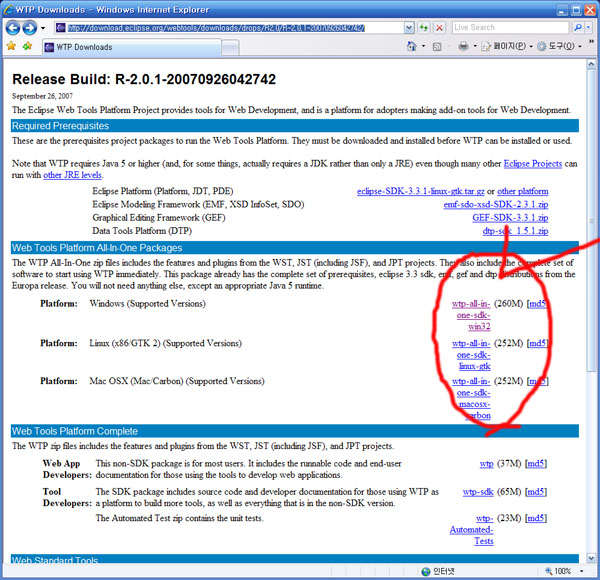
운영체제별 버전이 따로 존재하니 알아서 받자.
07.11.21 기준 2.x 버전이 최신 버전, 3.x 버전은 존재하나 All-in-one Version은 미출시 상태
4. Web Server 설치 : Tomcat
가장 보편적으로 사용되는 Tomcat을 설치하자
해당사이트 : http://tomcat.apache.org/
6.x 버전 다운로드 : http://mirror.apache-kr.org/tomcat/tomcat-6/v6.0.14/bin/apache-tomcat-6.0.14.zip
5. Eclipse Runtime 환경 구축
(will be updated..)
6. Hello World 작성하기
그림 넣고 글몇자 적는거 보다 동영상이 최고의 효과인듯, 보고 따라해보자.
관련 동영상 http://download.eclipse.org/technology/phoenix/demos/install-wtp/install-wtp.html
'Expired > Java Works' 카테고리의 다른 글
| PC상의 로컬 파일을 전송하기 위한 간단한 서블릿 예제.. (0) | 2008.01.28 |
|---|---|
| Java로 EXE 파일 실행..(Excuting exe file by Java Program) (0) | 2007.12.29 |
| 실시간 블로그 이미지 갱신.. (0) | 2007.12.02 |
| [JMF] JPEG Capture by USB Cam (0) | 2007.11.28 |
| 자바로 바탕화면 캡쳐하기(Capturing window screen by Java program) (0) | 2007.11.19 |
